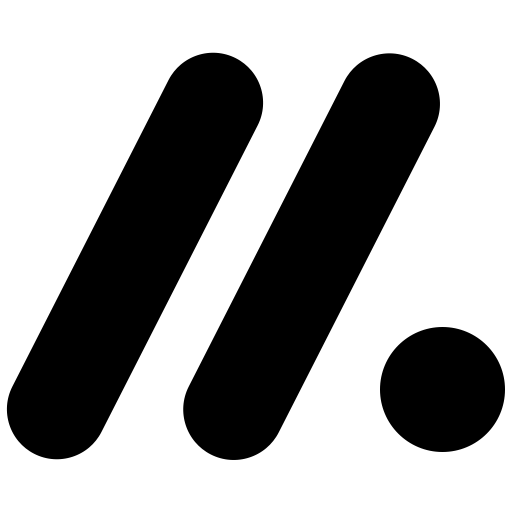1. Default
- Width: max-width
90rem - Provides comfortable line length and balanced white space.
2. Full Page
- Width: 100% (full width of the browser window)
- ✅ Best for: landing pages, wide tables, diagrams, or embedding external tools
- Ideal when you need maximum horizontal space.
3. Focus Page
- Width: max-width
50rem - ✅ Best for: focused reading experiences, minimal guides, or blog-style posts
- Narrow column improves readability for dense text.
How to Choose a Layout
- Edit the page in the WordPress dashboard.
- In the Page Attributes or Template dropdown, choose one of:
- Default
- Full Page
- Focus Page
- Update or publish the page.
The selected layout will be applied automatically.