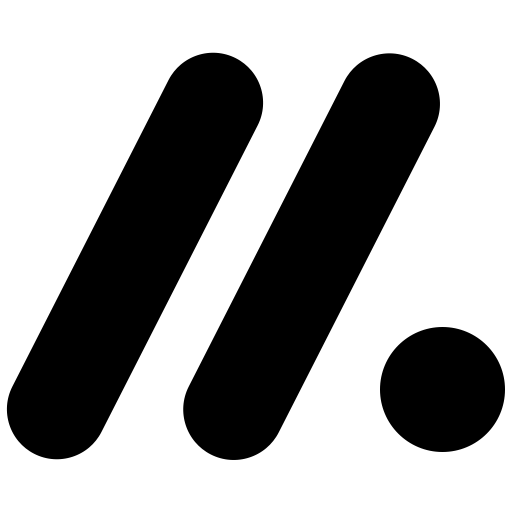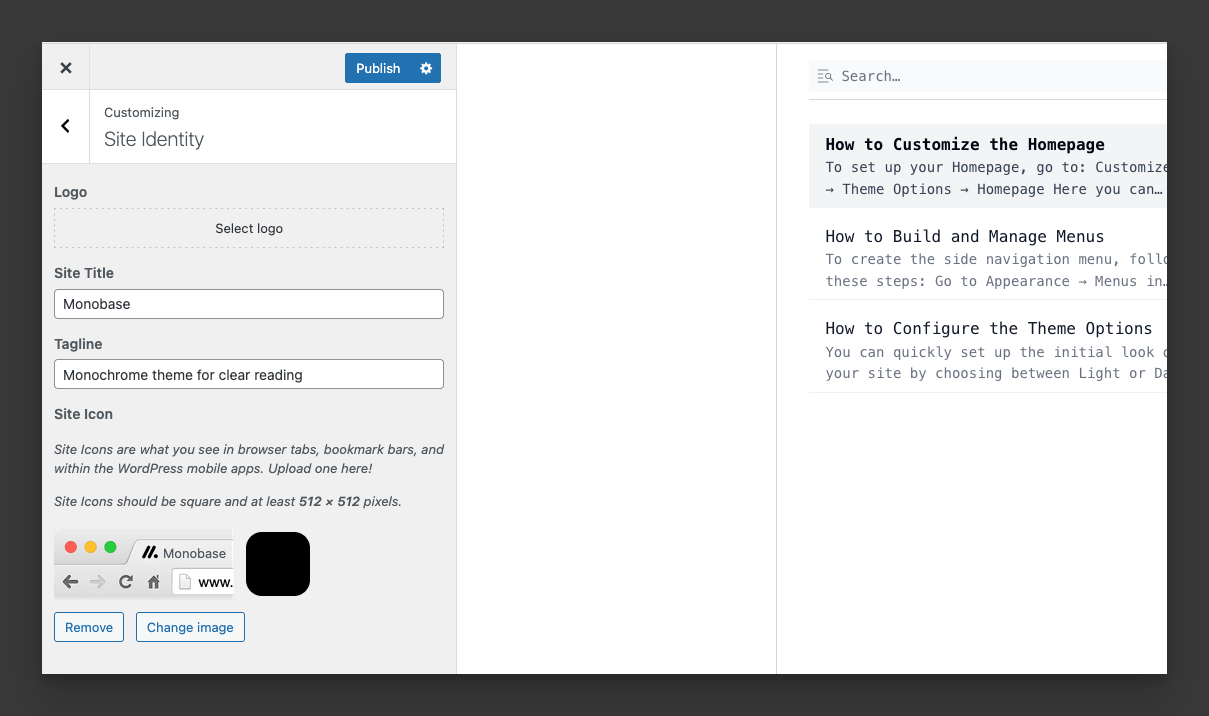To configure your site’s identity, go to:
Customizer → Site Identity
Here you can set:
- Logo — upload an image that represents your brand.
- Site Title — the main title of your website, displayed in the header and metadata.
- Tagline — a short description of your site’s purpose.
- The tagline is limited to 35 characters.
- If it is longer, it will be automatically trimmed for consistency.
Placement
The Logo, Title, and Tagline appear together in the bottom-left corner of the site, right below the sidebar menu.
💡 Tip: Keep the tagline concise and descriptive.
Example: “Clean and Minimal WordPress Docs”