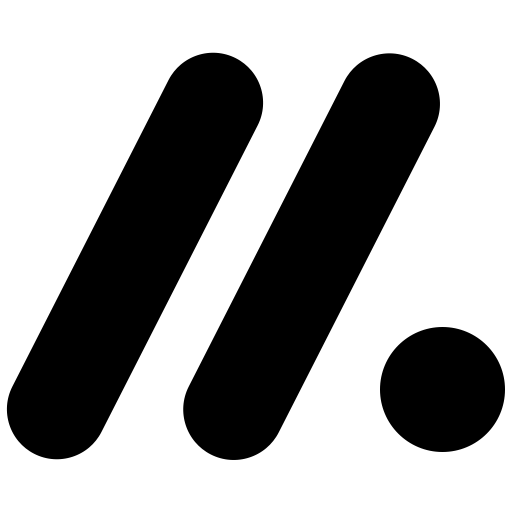To create the side navigation menu, follow these steps:
- Go to Appearance → Menus in your WordPress dashboard.
- Create a new menu or edit an existing one.
- In Menu Settings → Display location, check Side Menu.
- Add items (pages, categories, custom links, etc.) as needed.
- You can organize items into two levels (parent → child) for structured navigation.
💡 Tip: Use clear and concise labels so visitors can easily find the content they need.