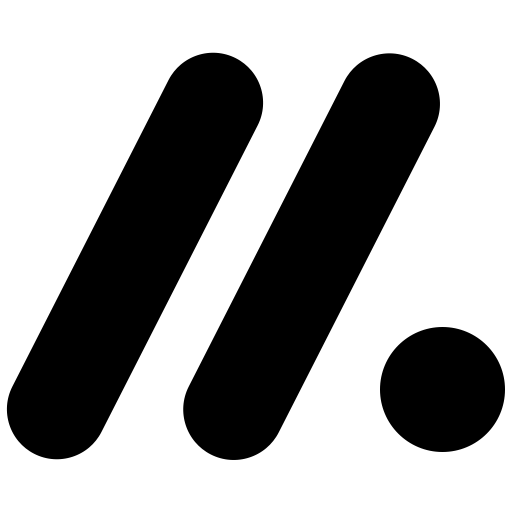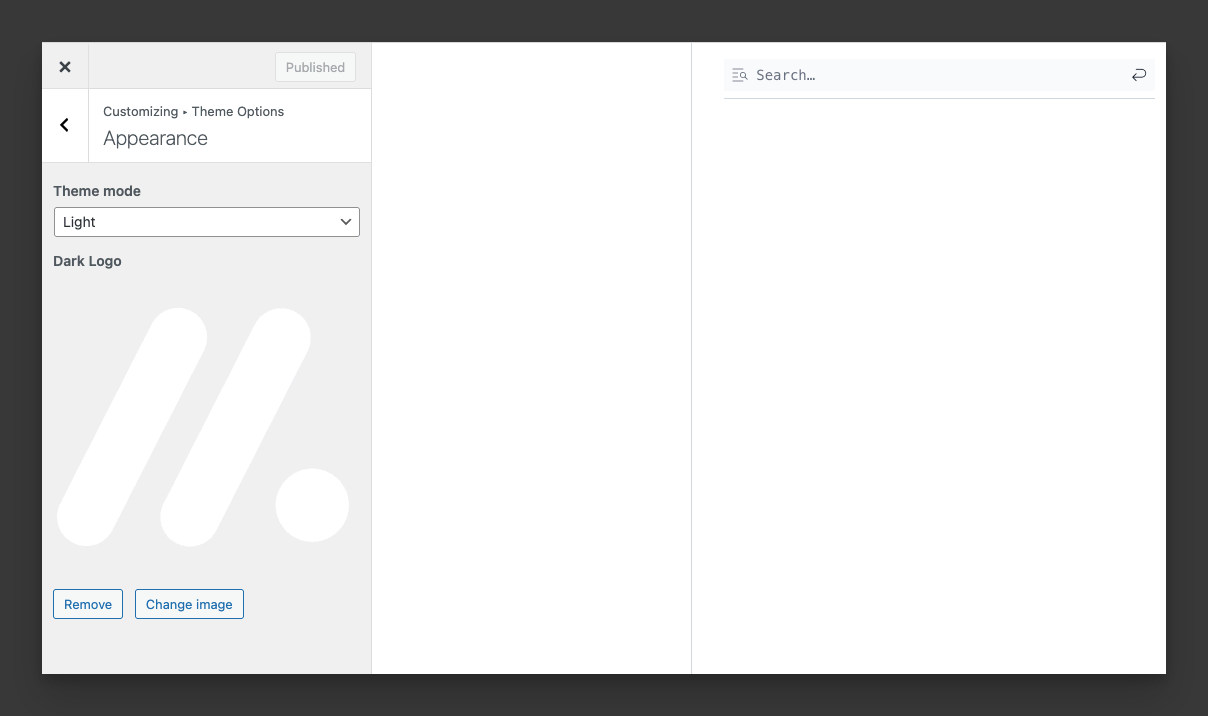The theme includes simple options to control its appearance.
- Go to Customizer → Theme Options → Appearance
- Choose the default theme mode:
- Light (default)
- Dark
- Upload a dedicated logo for Dark Mode to ensure brand visibility in both styles.
These settings allow you to match the design of your documentation site with your brand identity and give visitors a comfortable reading experience.